This is one of the easiest. I will tell you, how to reveal the saved passwords of websites that are stored in Mozilla Firefox
1. Go to Tools > Select Options.
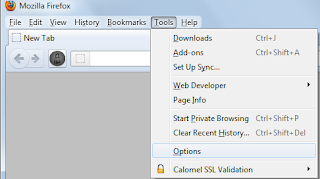
2. Select Security Tab
3. Select "Saved Passwords" and Then select "Show Passwords".
And here you go..you can see all the password for the website that you or someone has saved for future usage.
So learning goes like this..that do not save your passwords over Firefox.
4. To prevent from this you can use master password for security reasons....
1. Go to Tools > Select Options.
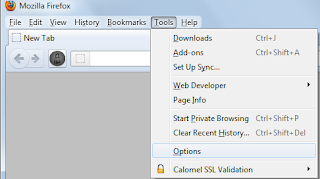
2. Select Security Tab
3. Select "Saved Passwords" and Then select "Show Passwords".
And here you go..you can see all the password for the website that you or someone has saved for future usage.
So learning goes like this..that do not save your passwords over Firefox.
4. To prevent from this you can use master password for security reasons....






















0 comments